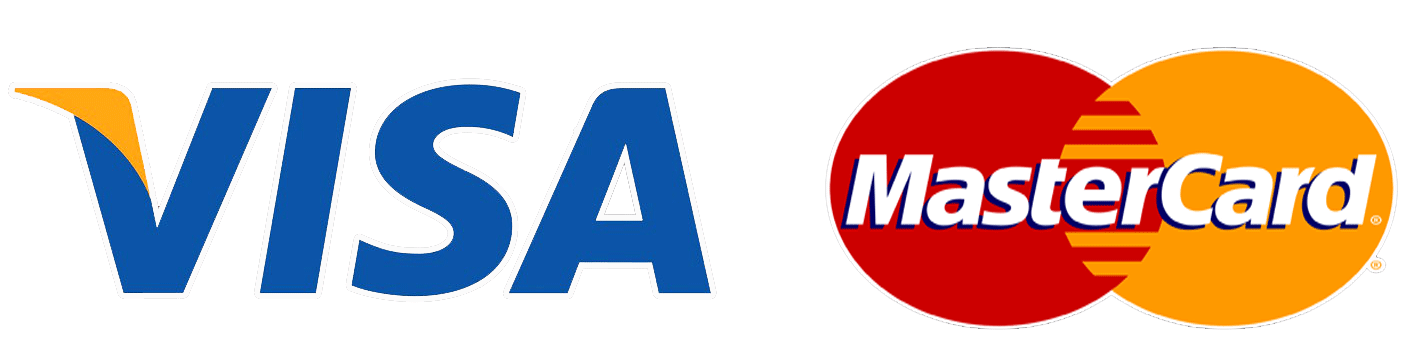Control your prices
UDEAL allows healthcare providers to offer transparent prices to patients without intermediaries. If you want to prioritize patient acquisition, compete on price or quality, with UDEAL, it is entirely up to you
Competitive advantage
UDEAL gives healthcare providers control over their facilities. They always have a competitive advantage, why? Because providers registered in UDEAL can respond quickly to market changes, when patient numbers drop, providers can lower their prices, when patient numbers increase, providers can raise their prices.
Reach more patients
UDEAL provides you with a reliable channel to reach more patients, especially those who pay in cash, which makes UDEAL a valuable marketing opportunity for you to increase your customer base
Save your time and effort for your patients
Insurance companies require providers to fill and keep comprehensive health records, and failure to do so usually results in significant financial penalties. Many doctors focus on recording information rather than talking with their patients, a situation both parties often find frustrating. When you use UDEAL, there is no need to give priority to busy work or to please others. you decide how to manage your patients!
?How to use the app
- Create an account with username and password. You can edit your profile data at any time.
- You will get notified of new requests that match your profile. You can always view new requests in Home Page
- Please click "Request Details" to read all details carefully and go through attached documents, and then click “Join Request”. Write down your price and your terms for the provided service
- You can amend your price or terms at any time while the request is open by clicking the “Pen” icon to improve your chances of winning the request.
- You can also withdraw your offer from by clicking the "Trash" icon
- You can submit more than one offer (up to two offers) while changing your terms by clicking "Add Price". You will be notified 15 minutes before closing of the request and once it is closed.
- The service seeker will review all offers and choose one of them. The service seeker can access pricing information as well as your profile while making his/her decision.
- You can review the request details by clicking the orange circle at the bottom of the screen, go to "Closed Requests" and then click "Request Details"
- You will get notified if the service seeker has accepted your offer and you will find your offer "Accepted"
- Once your offer has been accepted, you can view contact details of the service seeker by clicking "Contact” and communicate with him/her to arrange service delivery. The service seeker will be provided with your contact information as well in order to facilitate immediate contact and provision of the required service.
- Click "Approval" to download a PDF document detailing the accepted offer

Registration Form
Please register your information and we will contact you as soon as possible for training on how to use UDEAL